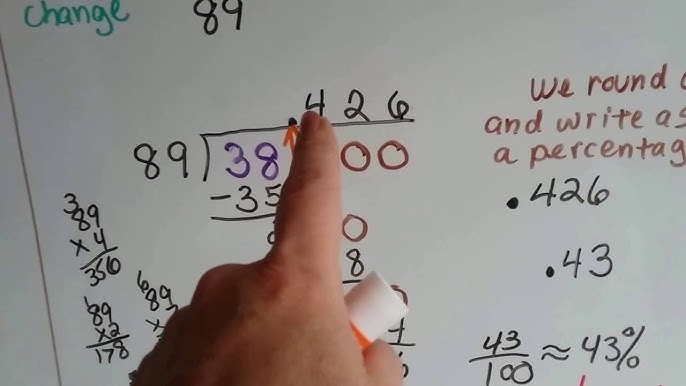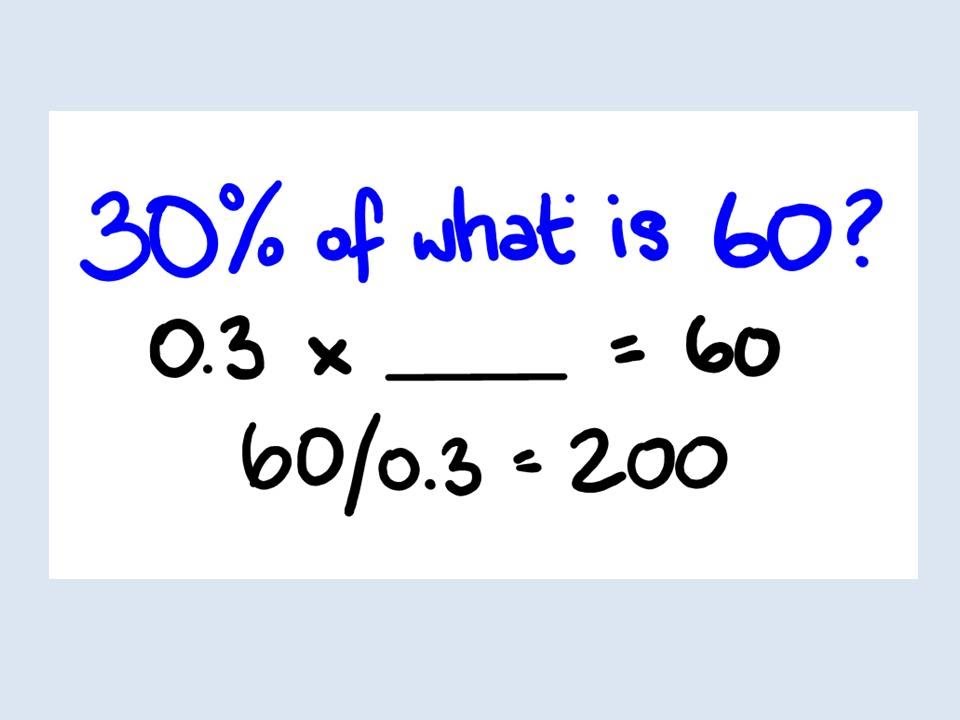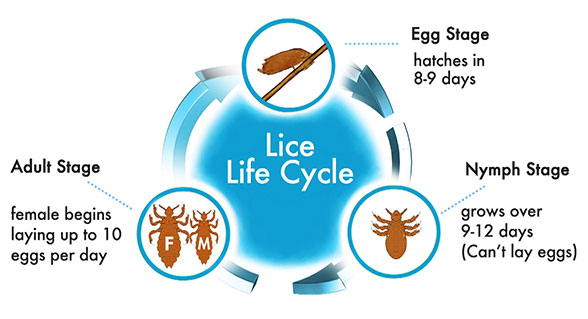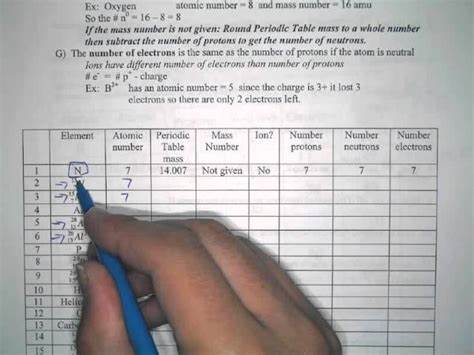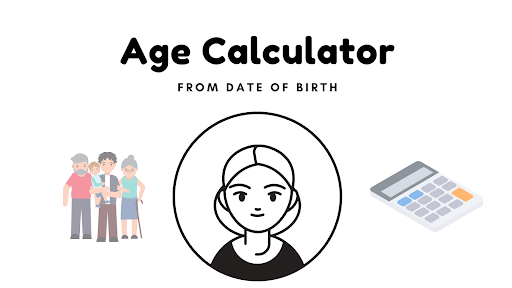Time Converter
The Power of the Time Converter Tool on Primary Calculator
In today's interconnected world, where businesses operate on a global scale and individuals collaborate across time zones, efficient time management is crucial. One tool that stands out in facilitating seamless coordination and communication is the Time Converter Tool. This powerful utility serves as a bridge, enabling people to synchronize schedules, arrange meetings, and manage deadlines effortlessly.
Understanding the Time Converter Tool:
The Time Converter Tool is a versatile application designed to convert time between different time zones, formats, and representations. Whether you're working on an international project, scheduling virtual meetings, or coordinating travel plans, this tool becomes an invaluable asset for individuals and businesses alike.
Features and Capabilities:
-
Time Zone Conversion:
- The primary function of the Time Converter Tool is to convert time between different time zones. Users can input a specific time in their local zone and instantly see the corresponding time in other regions across the globe.
-
Format Flexibility:
- The tool supports various time formats, including 12-hour and 24-hour clocks. Users can choose the format that aligns with their preference or the standard format in the regions they are interacting with.
-
Date and Time Arithmetic:
- Advanced Time Converter Tools often include features for performing date and time arithmetic. Users can add or subtract hours, minutes, or even days to find future or past times with precision.
-
Daylight Saving Time Adjustments:
- To account for regions that observe Daylight Saving Time (DST), the tool automatically adjusts the converted time based on the specific rules for each time zone.
-
User-Friendly Interface:
- A well-designed and intuitive user interface makes the Time Converter Tool accessible to individuals with varying technical expertise. The tool typically allows users to input dates and times using calendars or manual entry.
Benefits of Using the Time Converter Tool:
-
Efficient Global Communication:
- By providing a quick and accurate means of converting time, the tool facilitates communication and collaboration across different geographical locations. It ensures that participants in virtual meetings or project timelines are on the same page.
-
Avoiding Scheduling Conflicts:
- The Time Converter Tool helps individuals and teams schedule meetings without the risk of misunderstandings due to time zone differences. This leads to increased productivity and better coordination.
-
Optimizing Travel Plans:
- For frequent travelers, the tool aids in planning and organizing itineraries by converting arrival and departure times between various time zones. This ensures a smooth travel experience and minimizes the chances of missed connections.
-
Enhanced Time Management:
- With the ability to perform date and time arithmetic, users can efficiently manage deadlines and project timelines. The tool becomes a valuable asset for planning and organizing tasks on both a local and global scale.
-
Customization for Personal Preferences:
- The flexibility to choose between different time formats allows users to customize the tool based on their preferences or the standards commonly used in their industry.
In an era where time is of the essence and global collaboration is the norm, the Time Converter Tool emerges as a key facilitator for effective communication and efficient time management. By bridging the gap between different time zones and formats, this tool empowers individuals and businesses to operate seamlessly in a world that never sleeps. Whether it's arranging a virtual meeting or coordinating international projects, the Time Converter Tool is a testament to the transformative power of technology in simplifying our daily lives.
How to convert time to decimal:
To convert time to decimal, you need to express time in terms of hours. For example, 2 hours and 30 minutes would be represented as 2.5 hours (2 hours + 0.5 hours).
How to convert time to decimal in Excel:
If you have time values in Excel and want to convert them to decimal, you can use the following formula:
=HOUR(A1) + MINUTE(A1)/60 + SECOND(A1)/3600
Replace A1 with the reference to your time cell.
How to convert time into decimals:
This is similar to the first question. You can convert time into decimals by expressing time in terms of hours.
How to convert military time:
Military time uses a 24-hour clock. To convert military time to standard time, if the time is greater than 12, subtract 12. If the time is 12 or less, just add AM. For example, 14:30 in military time would be 2:30 PM in standard time.
How do I convert time to decimal:
Answered above; express time in hours.
How do you convert time to decimals:
Answered above; express time in hours.
How to convert military time to standard time:
Answered above; subtract 12 if greater than 12, otherwise add AM.
How to convert to Zulu time:
Zulu time is another term for Coordinated Universal Time (UTC). To convert local time to Zulu time, you need to factor in the time zone difference. Subtract the local time zone offset from your local time.
How to convert Zulu time:
Zulu time is often already in UTC. If not, you may need to adjust it by adding or subtracting the time zone offset.
What is UTC time converter:
UTC (Coordinated Universal Time) is a time standard. A UTC time converter helps you convert time between your local time and UTC.
How to convert oven time to air fryer:
Unfortunately, there's no direct conversion as cooking times vary between different appliances. It's best to consult the specific recipes for each appliance or experiment to find the right conversion for your specific models.
How to convert time to minutes in Excel:
If you have time in Excel and want to convert it to minutes, you can use the following formula:
=HOUR(A1)*60 + MINUTE(A1)
How to convert time zones in Excel:
You can use the CONVERT function in Excel to convert time between different time zones. For example:
=CONVERT(A1, "UTC", "Eastern")
Is it a good time to convert dollars to euros:
I don't have real-time financial data. Please check the latest exchange rates or consult with a financial expert to determine the best time for currency conversion.
How to convert military time to regular time:
Answered above; subtract 12 if greater than 12, otherwise add AM.
How to convert military time to standard time in Excel:
You can use a formula like this:
=TEXT(A1,"hh:mm AM/PM")
Replace A1 with the reference to your military time cell.
How to convert string to date time:
In most programming languages, you can use a function or method to parse a string into a date-time object. For example, in Python:
import datetime
date_string = "2024-03-01 12:30:00"
date_time_obj = datetime.datetime.strptime(date_string, "%Y-%m-%d %H:%M:%S")
How to convert time to number in Excel:
In Excel, time is already represented as a decimal. If you need a numerical value, you can use the VALUE function. For example:
=VALUE(A1)
Replace A1 with the reference to your time cell.
How to convert to military time:
Answered above; military time is a 24-hour clock.
How to convert UTC time to local time:
You need to know the time zone offset for your local time. Subtract or add the offset to the UTC time. In Excel:
=A1-TIMEZONE(A1)
How do I convert time into decimals:
Answered above; express time in hours.
How do I convert UTC time to my time:
Answered above; subtract or add the time zone offset to UTC time.
How do you convert regular time to military time:
If your time is in standard time, just add 12 if it's in the PM. For example, 2:30 PM in military time would be 14:30.
How do you convert UTC to local time:
Answered above; subtract or add the time zone offset to UTC time.
How to convert decimal to time:
If you have a decimal representing hours, you can convert it to time in Excel using the TIME function. For example:
=TIME(INT(A1), (A1-INT(A1))*60, 0)
Replace A1 with the reference to your decimal value.
How to convert military time to standard:
Answered above; subtract 12 if greater than 12, otherwise add AM.
How to convert time into minutes in Excel:
Answered above; you can use the formula:
=HOUR(A1)*60 + MINUTE(A1)
How to convert time into seconds in Excel:
If you have time in Excel and want to convert it to seconds, you can use the following formula:
=HOUR(A1)*3600 + MINUTE(A1)*60 + SECOND(A1)
How to convert time to hours in Excel:
If you have time in Excel and want to extract the hours, you can simply use the HOUR function. For example:
=HOUR(A1)
Replace A1 with the reference to your time cell.
How to convert time to seconds in Excel:
If you have time in Excel and want to convert it to seconds, you can use the following formula:
=HOUR(A1)*3600 + MINUTE(A1)*60 + SECOND(A1)
Replace A1 with the reference to your time cell.
What is GMT time converter:
GMT (Greenwich Mean Time) is often used interchangeably with UTC (Coordinated Universal Time). A GMT time converter helps you convert time between your local time and GMT/UTC.
How do I convert cooking times for an air fryer:
Converting cooking times from a traditional oven to an air fryer can vary based on the recipe and the specific air fryer model. Generally, air fryers cook faster than traditional ovens, so you may need to reduce the cooking time and monitor the food for doneness.
How do I convert military time to regular time:
Answered above; subtract 12 if greater than 12, otherwise add AM.
How do you convert cooking times to different temperatures:
Converting cooking times to different temperatures depends on the type of food and the cooking method. In general, you may need to adjust the cooking time when using different temperatures. It's recommended to consult specific recipes for accurate guidance.
How do you convert military time:
Answered above; military time is a 24-hour clock.
How do you convert military time to regular time:
Answered above; subtract 12 if greater than 12, otherwise add AM.
How do you convert military time to standard time:
Answered above; subtract 12 if greater than 12, otherwise add AM.
How do you convert time into decimals:
Answered above; express time in hours.
How do you convert UTC time to local time:
Answered above; subtract or add the time zone offset to UTC time.
How to convert a decimal to time:
If you have a decimal representing hours, you can convert it to time in Excel using the TIME function. For example:
=TIME(INT(A1), (A1-INT(A1))*60, 0)
Replace A1 with the reference to your decimal value.
How to convert date time to date in SQL:
In SQL, you can use the CAST or CONVERT functions to convert date-time to date. For example:
SELECT CAST(GETDATE() AS DATE)
How to convert decimal into time:
Answered above; you can use the TIME function in Excel.
How to convert decimal time:
If you have decimal time and want to convert it to hours, minutes, and seconds in Excel, you can use the following formula:
=TEXT(A1/24, "hh:mm:ss")
Replace A1 with the reference to your decimal time.
How to convert from military time:
Answered above; subtract 12 if greater than 12, otherwise add AM.
How to convert military time to regular time in Excel:
Answered above; use the TEXT function in Excel.
How to convert regular time to military time:
If your time is in standard time, just add 12 if it's in the PM. For example, 2:30 PM in military time would be 14:30.
How to convert time into a decimal:
Answered above; express time in hours.
How to convert time into hours in Excel:
Answered above; you can use the HOUR function in Excel.
How to convert time lapse to video:
Converting time-lapse photos into a video typically involves using video editing software. Import the photos and arrange them in sequential order, setting the desired frame rate.
How to convert time to a decimal:
Answered above; express time in hours.
How to convert UTC to Mountain Time:
You can convert UTC to Mountain Time by subtracting 7 hours (Mountain Time is UTC-7) from the UTC time.
How do you convert time to a number in Excel:
If you want to convert time to a numerical value in Excel, you can use the TIMEVALUE function. For example:
=TIMEVALUE(A1)
Replace A1 with the reference to your time cell.
How to convert a video to time lapse:
Converting a video to a time-lapse typically involves using video editing software to speed up the playback. You can adjust the speed or frame rate to create the desired time-lapse effect.
How to convert date and time to date in SQL:
Answered above; you can use the CAST or CONVERT functions in SQL.
How to convert Eastern Time to Central Time:
You can convert Eastern Time to Central Time by subtracting 1 hour (Central Time is UTC-6) from the Eastern Time.
How to convert JWT exp time to datetime:
In most programming languages, you can use a function to convert the expiration time in a JWT (JSON Web Token) to a datetime object. The method would depend on the language you're using.
How to convert local time to Zulu time:
Answered above; you need to account for the time zone difference by subtracting or adding the local time zone offset.
How to convert oven time to air fryer time:
Converting oven time to air fryer time can vary based on the recipe and the specific appliances. Air fryers generally cook faster, so you may need to reduce the cooking time and monitor the food for doneness.
How to convert time in minutes in Excel:
Answered above; you can use the formula:
=HOUR(A1)*60 + MINUTE(A1)
How to convert time in number in Excel:
Answered above; you can use the HOUR function in Excel.
How to convert time in seconds:
Answered above; you can use the formula:
=HOUR(A1)*3600 + MINUTE(A1)*60 + SECOND(A1)
How to convert time into decimal:
Answered above; express time in hours.
How to convert time to military time:
Answered above; military time is a 24-hour clock.
How to convert universal time to local time:
Answered above; you need to subtract or add the time zone offset to UTC time.
How to convert UTC to local time:
Answered above; you need to subtract or add the time zone offset to UTC time.
How to convert video to time lapse:
Answered above; use video editing software to speed up playback or adjust frame rates to create a time-lapse effect.
A Discovery of Witches Time's Convert:
"A Discovery of Witches" is a novel by Deborah Harkness, and "Time's Convert" is a related book that explores the character Marcus Whitmore. It's not directly related to time conversion as in your previous questions.
AM PM time converter:
An AM PM time converter helps you convert time between the 12-hour clock format (AM/PM) and the 24-hour clock format.
Can a normal video be converted to time lapse:
Yes, a normal video can be converted to a time-lapse using video editing software. You can adjust the playback speed or use features that simulate a time-lapse effect.
I hope these answers are helpful! If you have any more questions or need further clarification, feel free to ask.
Can both catalytic converters go bad at the same time:
Yes, it is possible for both catalytic converters in a vehicle to go bad at the same time, although it's relatively uncommon. Catalytic converters can fail due to various reasons such as engine problems, fuel system issues, or overheating.
Can I convert a video to time lapse:
Yes, you can convert a regular video to a time-lapse using video editing software. Most video editing tools allow you to adjust the speed or frame rate of the video, creating a time-lapse effect.
Can I convert gold to ultimate a second time:
This question seems related to a specific context, like a game or software upgrade. Without more context, it's challenging to provide a precise answer. Please provide more details for a more accurate response.
Can I convert time lapse to video:
Yes, you can convert a time-lapse sequence into a regular video using video editing software. This involves adjusting the playback speed or frame rate to create a standard video.
Can we convert time lapse video to normal:
Yes, you can convert a time-lapse video to a normal-speed video using video editing software. This involves adjusting the speed or frame rate to slow it down to a standard playback speed.
Can you convert a slow-mo video to time lapse:
Converting a slow-motion (slow-mo) video to a time-lapse video involves adjusting the playback speed or frame rate to speed up the footage. Most video editing software allows you to make these adjustments.
Can you convert slow-mo to time lapse:
Yes, you can convert a slow-motion video to a time-lapse video by adjusting the playback speed or frame rate using video editing software.
Can you convert time lapse to normal video:
Yes, you can convert a time-lapse video to a normal-speed video by adjusting the playback speed or frame rate using video editing software.
Can you convert time lapse video to standard:
Yes, you can convert a time-lapse video to a standard video by adjusting the playback speed or frame rate using video editing software.
Can you convert time lapse video to standard GoPro:
Yes, you can convert a time-lapse video captured with a GoPro to a standard video using video editing software. Adjust the playback speed or frame rate to achieve the desired effect.
Does Amazon convert internship to full time:
Amazon's internship-to-full-time conversion policies can vary. It's advisable to check with the specific internship program or contact the HR department at Amazon for the most accurate information.
Does Calendly convert time zones:
Yes, Calendly automatically converts scheduled events to the time zone of the user who receives the invitation. This ensures that everyone involved sees the event in their local time.
Does Facebook convert contractors to full time:
The conversion of contractors to full-time positions at Facebook can depend on various factors, including the company's policies, the individual's performance, and business needs. It's recommended to check with the HR department or relevant contacts at Facebook for specific information.
Does Google Calendar convert time zones:
Yes, Google Calendar automatically converts event times to the time zone set for each user. When you schedule an event in a specific time zone, it will be displayed in the local time zone for each participant.
Does Outlook automatically convert time zones for meetings:
Yes, Outlook can automatically convert time zones for meetings. When scheduling a meeting, you can set the time zone for the event, and Outlook will adjust the meeting time based on the time zone of each participant.
How convert time to number in Excel:
To convert time to a decimal number in Excel, you can use the formula:
=HOUR(A1) + MINUTE(A1)/60 + SECOND(A1)/3600
Replace A1 with the reference to your time cell.
How do I convert GMT to local time:
To convert GMT to local time, you need to add or subtract the time zone offset for your location. For example, if you are in GMT+2, you would add 2 hours to the GMT time.
How do I convert text to time in Excel:
If you have text representing time in Excel, you can use the TIMEVALUE function. For example:
=TIMEVALUE(A1)
Replace A1 with the reference to your text cell.
How do I convert time to decimal in Excel:
Answered above; you can use the formula:
=HOUR(A1) + MINUTE(A1)/60 + SECOND(A1)/3600
How do I convert time to hours worked in Excel:
If you have a start time in cell A1 and an end time in cell B1, you can calculate the hours worked with the formula:
=(B1-A1)*24
How do I convert Zulu time to local time:
To convert Zulu time (UTC) to local time, you need to adjust for the time zone difference. Subtract or add the local time zone offset to Zulu time.
How do you convert baking time to air fryer:
Converting baking times to air fryer times can depend on the specific recipe and the air fryer model. In general, air fryers cook faster, so you may need to reduce the cooking time and monitor the food for doneness.
How do you convert baking times to different temperatures:
Converting baking times to different temperatures involves adjusting the cooking time based on the temperature changes. It's recommended to refer to specific recipes or cooking guidelines for accurate adjustments.
How do you convert decimal time to hours:
If you have a decimal representing hours, you can use the TEXT function in Excel to display it as hours. For example:
=TEXT(A1/24, "hh:mm")
Replace A1 with the reference to your decimal time.
How do you convert Eastern Time to Central Time:
To convert Eastern Time to Central Time, subtract 1 hour (Central Time is UTC-6) from the Eastern Time.
How do you convert Eastern Time to Mountain Time:
To convert Eastern Time to Mountain Time, subtract 2 hours (Mountain Time is UTC-7) from the Eastern Time.
How do you convert local daylight savings time to UTC:
To convert local daylight saving time to UTC, you need to subtract the daylight saving time offset (usually 1 hour) from the local time.
How do you convert oven time to air fryer:
Answered above; it involves adjusting the cooking time based on the specific recipe and air fryer model.
How do you convert oven time to air fryer time:
Answered above; it involves adjusting the cooking time based on the specific recipe and air fryer model.
How do you convert Pacific Time to Eastern Time:
To convert Pacific Time to Eastern Time, add 3 hours (Eastern Time is UTC-5) to the Pacific Time.
How do you convert time:
The process of converting time depends on the specific context. It could involve changing time formats, time zones, or units of time.
How do you convert time zones:
To convert between time zones, you need to add or subtract the time zone offset for the target time zone from the original time.
How do you convert to military time:
To convert to military time, express time using the 24-hour clock format. If the time is in the PM, add 12 hours.
How to convert 24-hour time to 12-hour:
To convert 24-hour time to 12-hour time, you can use the following steps in Excel:
=TEXT(A1,"hh:mm AM/PM")
Replace A1 with the reference to your 24-hour time cell.
How to convert 24-hour time to 12-hour time:
Answered above; use the TEXT function in Excel.
How to convert 4-digit number to time in Excel:
If the 4-digit number represents time in minutes, you can use the following formula:
=TEXT(A1/1440, "hh:mm")
Replace A1 with the reference to your 4-digit number cell.
How to convert a normal video into time lapse:
To convert a normal video into a time-lapse, you can use video editing software. Import the video and adjust the playback speed or frame rate to create the time-lapse effect.
How to convert a number into time:
If the number represents time in Excel, you can use the following formula:
=TEXT(A1/24, "hh:mm")
Replace A1 with the reference to your number cell.
How to convert a number into time in Excel:
Answered above; use the TEXT function in Excel.
How to convert a number to time:
Answered above; use the TEXT function in Excel.
How to convert a number to time in Excel:
Answered above; use the TEXT function in Excel.
How to convert a position-time graph to velocity-time:
To convert a position-time graph to a velocity-time graph, calculate the slope of the position-time graph. The slope represents the velocity at any given point.
How to convert a string to time in Python:
If the string represents a time in Python, you can use the strptime method from the datetime module:
from datetime import datetime
time_string = "12:30"
time_object = datetime.strptime(time_string, "%H:%M")
How to convert a time lapse video to normal video:
To convert a time-lapse video to a normal-speed video, you can use video editing software to adjust the playback speed or frame rate.
How to convert a time to a number in Excel:
If you want to convert time to a numerical value in Excel, you can use the TIMEVALUE function. For example:
=TIMEVALUE(A1)
Replace A1 with the reference to your time cell.
How to convert a video into time lapse:
Answered above; use video editing software to adjust the playback speed or frame rate.
How to convert a video to a time lapse:
Answered above; use video editing software to adjust the playback speed or frame rate.
How to convert a video to time lapse iPhone:
You can use third-party apps on the iPhone or video editing software to create a time-lapse effect by adjusting the playback speed.
How to convert arc to time:
The conversion from arc to time depends on the context. If you're dealing with angles in geometry, you might need additional information to make the conversion.
How to convert army time:
If by "army time" you mean 24-hour time, it's already in the format used by the military. If you need to convert it to 12-hour time, use the TEXT function in Excel as mentioned earlier.
How to convert army time to normal time:
Answered above; use the TEXT function in Excel.
How to convert baking time for convection oven:
When converting baking time for a convection oven, you generally need to reduce the baking time by 25% compared to the recipe's suggested time for a conventional oven. However, this may vary based on the specific recipe and the convection oven.
How to convert baking time to air fryer:
Answered above; adjust the baking time based on the specific recipe and the air fryer model.
How to convert baking time to air fryer time:
Answered above; adjust the baking time based on the specific recipe and the air fryer model.
How to convert baking time to convection:
When converting baking time for a convection oven, you generally need to reduce the baking time by 25% compared to the recipe's suggested time for a conventional oven. However, this may vary based on the specific recipe and the convection oven.
How to convert baking times for different size pans:
When changing the pan size, you might need to adjust the baking time. Smaller pans may require less time, and larger pans may need more time. It's advisable to check for doneness with a toothpick or cake tester.
How to convert baking times for different temperatures:
Adjusting baking times for different temperatures depends on the recipe and the specific temperature change. In general, higher temperatures may require less time, and lower temperatures may need more time.
How to convert central time to eastern time:
To convert Central Time to Eastern Time, add 1 hour (Eastern Time is UTC-5) to the Central Time.
How to convert central time to pacific time:
To convert Central Time to Pacific Time, subtract 2 hours (Pacific Time is UTC-8) from the Central Time.
How to convert clock time to hours:
If you have a clock time in Excel, you can convert it to hours using the following formula:
=HOUR(A1) + MINUTE(A1)/60
Replace A1 with the reference to your clock time cell.
How to convert conventional oven times to air fryer:
Converting conventional oven times to air fryer times involves adjusting the cooking time based on the specific recipe and air fryer model. Generally, air fryers cook faster, so you may need to reduce the cooking time.
How to convert cooking time for convection oven:
When converting cooking time for a convection oven, you generally need to reduce the cooking time by 25% compared to the recipe's suggested time for a conventional oven. However, this may vary based on the specific recipe and the convection oven.
How to convert cooking time to air fryer:
Answered above; adjust the cooking time based on the specific recipe and the air fryer model.
How to convert cooking times:
Answered above; adjust cooking times based on the specific recipe, oven type, and temperature.
How to convert cooking times for air fryer:
Answered above; adjust cooking times based on the specific recipe and the air fryer model.
How to convert cooking times for different temperatures:
Adjusting cooking times for different temperatures depends on the recipe and the specific temperature change. In general, higher temperatures may require less time, and lower temperatures may need more time.
How to convert data frame to time series in R:
In R, you can convert a data frame to a time series using the ts function. For example:
my_time_series <- ts(my_data_frame$column_name, start = c(year, month), frequency = 12)
Replace my_data_frame and column_name with your data frame and column name.
How to convert data into time series in R:
Answered above; use the ts function in R.
How to convert data to time series in R:
Answered above; use the ts function in R.
How to convert dataframe to time series in Python:
In Python, you can use the pandas library to convert a DataFrame to a time series. For example:
import pandas as pd
my_time_series = pd.Series(my_dataframe['column_name'], index=my_dataframe.index)
Replace my_dataframe and column_name with your DataFrame and column name.
How to convert dataframe to time series in R:
Answered above; use the ts function in R.
How to convert date and time in Excel:
If you have separate date and time columns in Excel, you can combine them using the following formula:
=A1 + B1
Replace A1 with the reference to your date cell and B1 with the reference to your time cell.
How to convert date and time into hours in Excel:
If you have separate date and time columns in Excel and want to express the total time in hours, you can use the following formula:
=(A1 + B1)*24
Replace A1 with the reference to your date cell and B1 with the reference to your time cell.
How to convert date and time to date in Excel:
If you have a cell with both date and time in Excel and want to extract only the date, you can use the INT function:
=INT(A1)
Replace A1 with the reference to your date and time cell.
How to convert date and time to hours in Excel:
If you have a cell with both date and time in Excel and want to express the total time in hours, you can use the following formula:
=A1*24
Replace A1 with the reference to your date and time cell.
How to convert date and time to month in Excel:
If you have a cell with both date and time in Excel and want to extract the month, you can use the MONTH function:
=MONTH(A1)
Replace A1 with the reference to your date and time cell.
How to convert date and time to number in Excel:
If you have a cell with both date and time in Excel and want to convert it to a numerical value, you can use the following formula:
=A1*24*60*60
Replace A1 with the reference to your date and time cell.
How to convert date time to date:
If you have a date-time value and want to extract only the date in Excel, you can use the INT function:
=INT(A1)
Replace A1 with the reference to your date-time cell.
How to convert date time to date in Excel:
Answered above; use the INT function in Excel.
How to convert date time to string:
To convert a date-time value to a string in Excel, you can use the TEXT function:
=TEXT(A1, "yyyy-mm-dd hh:mm:ss")
Replace A1 with the reference to your date-time cell.
How to convert date to epoch time in JavaScript:
In JavaScript, you can convert a date to epoch time using the getTime method:
var epochTime = new Date("your_date_here").getTime();
How to convert date to time in Excel:
If you have a cell with both date and time in Excel and want to extract only the time, you can use the following formula:
=MOD(A1,1)
Replace A1 with the reference to your date and time cell.
I hope these answers are helpful! If you have any more questions or need further clarification, feel free to ask.