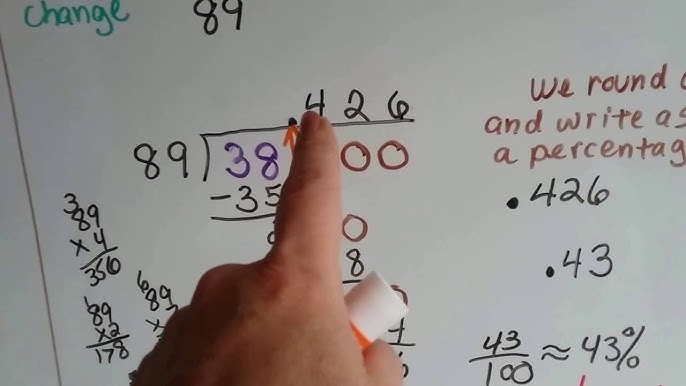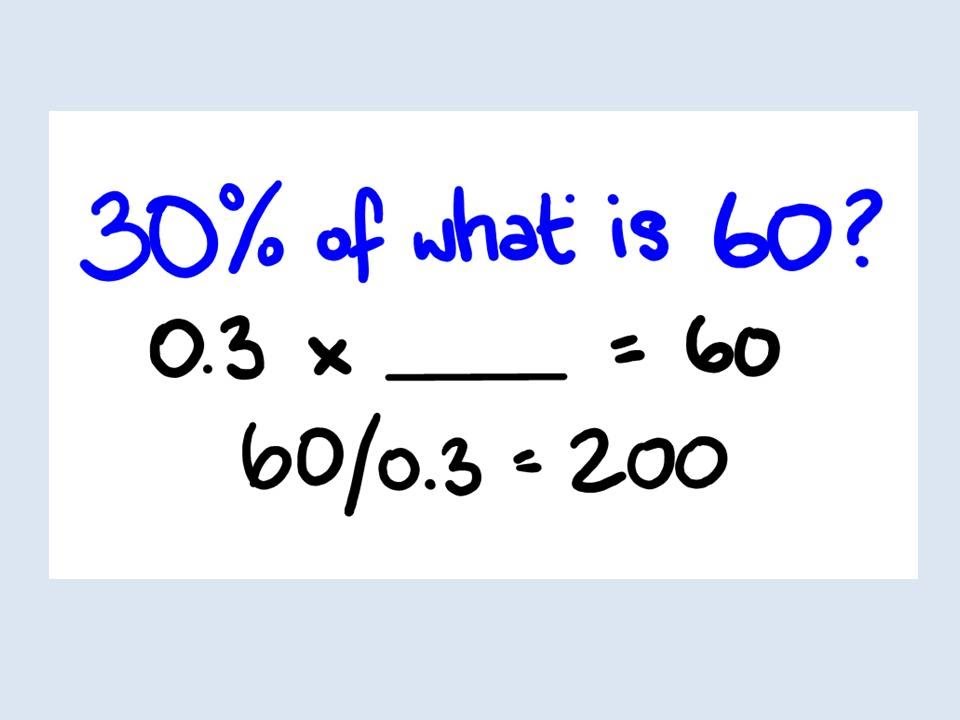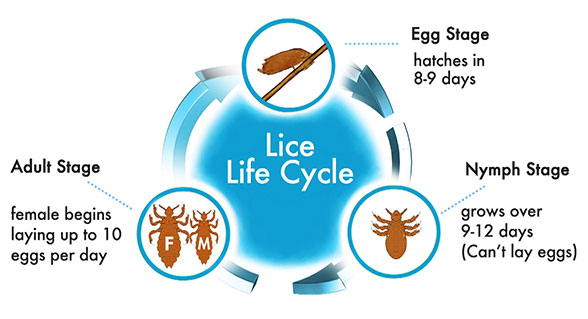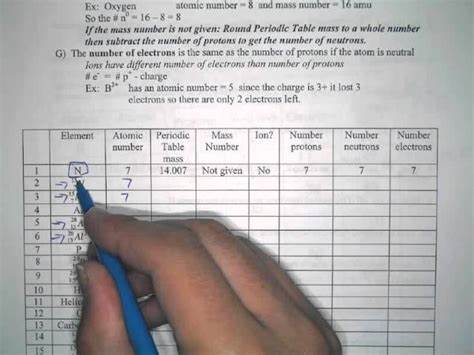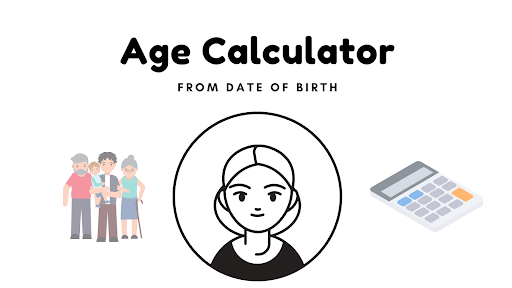Percentage Calculator
Percentage Calculator
A percentage calculator is a tool used to calculate the percentage of a given value or to find a value given a percentage of another value. It is commonly used in various fields such as finance, mathematics, and statistics. Here are the questions you might ask about a percentage calculator:
-
-
What is a percentage?
- A percentage is a proportion or ratio expressed as a fraction of 100. It is often used to compare quantities and is denoted by the symbol "%".
-
How do you calculate a percentage of a number?
- To calculate the percentage of a number, you multiply the number by the percentage and divide by 100. The formula is: Percentage=Value×Percentage 100
-
What are some common uses of a percentage calculator?
- A percentage calculator can be used in various situations such as calculating discounts, tip amounts, tax rates, interest rates, and percentage change.
-
Are there any limitations to using a percentage calculator?
- While a percentage calculator can be useful for quick calculations, it is important to understand the underlying mathematical principles and not rely solely on the calculator for complex calculations.
-
Is it possible to calculate reverse percentage using a percentage calculator?
- Yes, reverse percentage calculations can be done using a percentage calculator by rearranging the formula to find the unknown value given the percentage and the result. For example, to find the original price before a discount, you would divide the discounted price by (100−discount percentage)/100.
-
Are there any tips for using a percentage calculator effectively?
- It's important to ensure that you are using the correct formula for the calculation you want to perform. Double-check your inputs and results to avoid errors.
-
-
How to calculate percentage:
- To calculate a percentage, divide the part by the whole and multiply by 100. The formula is: Percentage=(PartWhole)×100
-
How to calculate percentage increase:
- To calculate the percentage increase, subtract the original value from the new value, divide by the original value, and multiply by 100. The formula is: Percentage Increase=(New Value−Original ValueOriginal Value)×100
-
How to calculate percentage of a number:
- To calculate the percentage of a number, multiply the number by the percentage and divide by 100. The formula is: Percentage of a Number=(Number×Percentage100)
-
How to calculate percentages:
- Calculating percentages involves using the formulas mentioned above for different scenarios, such as finding the percentage of a number, calculating percentage increase, etc.
-
How to calculate percentage change:
- Percentage change can be calculated by subtracting the old value from the new value, dividing by the old value, and multiplying by 100. The formula is: Percentage Change=(New Value−Old ValueOld Value)×100
-
How to calculate what a percentage of a number is:
- To calculate what a percentage of a number is, multiply the number by the percentage and divide by 100. The formula is the same as for calculating the percentage of a number.
-
How do you calculate percentages:
- Calculating percentages involves using the appropriate formulas based on the specific calculation you want to perform, such as finding a percentage of a number, calculating percentage change, etc.
-
How to calculate body fat percentage:
- Body fat percentage can be calculated using various methods, such as skinfold calipers, bioelectrical impedance analysis (BIA), or dual-energy X-ray absorptiometry (DEXA).
-
How to calculate percentage difference:
- Percentage difference can be calculated by finding the absolute difference between two values, dividing by the average of the two values, and multiplying by 100. The formula is: Percentage Difference=(∣Value 1−Value 2∣(Value 1+Value 2)/2)×100
-
How to calculate a percentage:
- Refer to the first answer for calculating a percentage.
-
How to calculate the percentage of a number:
- Refer to the third answer for calculating the percentage of a number.
-
How to calculate a percentage increase:
- Refer to the second answer for calculating a percentage increase.
-
How to calculate percentage in Excel:
- In Excel, you can calculate percentages using formulas such as "=A1*B1" for finding a percentage of a number, or using functions like "=PERCENTAGE(20,50)" for calculating the percentage increase between two numbers.
-
How to calculate percentage decrease:
- Percentage decrease can be calculated using a similar formula to percentage increase, but subtracting the new value from the original value. The formula is: Percentage Decrease=(Original Value−New ValueOriginal Value)×100
-
How to calculate percentage of improvement in Excel:
- In Excel, you can calculate the percentage of improvement by subtracting the old value from the new value, dividing by the old value, and multiplying by 100.
-
How do you calculate percentage:
- Refer to the first answer for calculating a percentage.
-
How is slugging percentage calculated:
- Slugging percentage is calculated by dividing the total number of bases (singles, doubles, triples, and home runs) by the total number of at-bats. The formula is: Slugging Percentage=Total BasesAt-Bats
-
How to calculate percentage by calculator:
- To calculate a percentage using a calculator, enter the part or percentage, press the divide key ("/"), enter the whole number, and then press the multiply key ("*") followed by 100.
-
How to calculate percentage increase between two numbers:
- Refer to the second answer for calculating percentage increase.
-
What is the percentage calculator:
- A percentage calculator is a tool or function that helps calculate percentages quickly and accurately for various mathematical or statistical purposes.